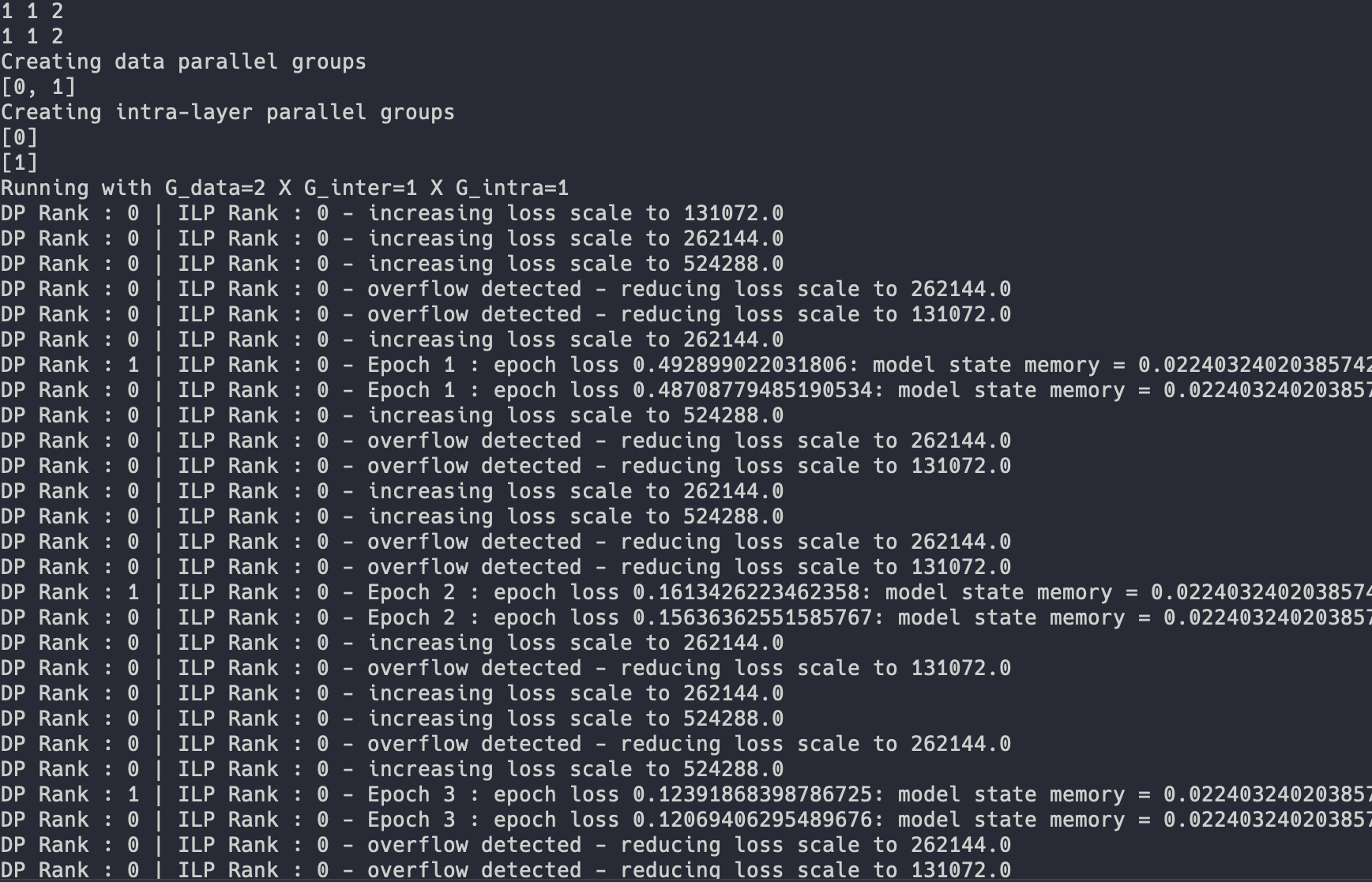Getting Started
Prerequisites
AxoNN has the following minimum requirements, which must be installed before AxoNN is run:
Python 2 (2.7) or 3 (3.5 - 3.10)
PyTorch
mpi4py
Installation
AxoNN is a python package. So if you’re using a python environment (like venv or conda), it should be active prior to installation. It should also have pytorch installed.
Install and Build AxoNN
You can install AxoNN from its GitHub repository using the following commands.
$ git clone https://github.com/hpcgroup/axonn.git
$ cd axonn
$ pip install -e .
Check Installation
You can check your installation with the example in axonn/tests/test_vit.py that trains a ViT on MNIST.
The example depends on the following packages. If you do not have them already, you can install them with the commands:
$ pip install einops
$ pip install tqdm
$ pip install pytest
You can download the dataset with the given command. Note that this requires an internet connection. This step only has to be done once.
$ python -c "import torchvision; torchvision.datasets.MNIST(root=\"./axonn/tests\", download=True, train=True)"
The next few commands can all be a part of a submit script for a job on an hpc cluster.
Set G_inter, G_data, and the memory optimization flag (0 -> disabled, 1 -> enabled)
$ export G_inter=1
$ export G_data=2
$ export memopt=0
To run the test, use the following command (which may differ for various systems). This trains on 2 GPUs with 2x data parallelism.
$ mpirun -np 2 python axonn/tests/test_vit.py
If the test runs successfully, you should see output such as the following: